Symlearning is now live & open for registrations!
Symlearning is part of Sympac’s commitment to provide customers with the highest level of product, service, and support now and
Software Update Notice for Version: 8.00.11

We will be releasing a software update for our product in the coming days. This update includes several improvements and new features that will enhance your user experience. Read the notice below to find out about the key updates that come with this release and what actions, if any, you need to do as part of this update.
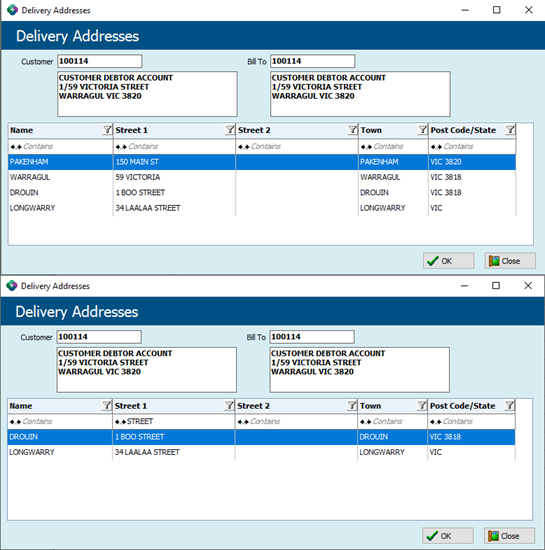
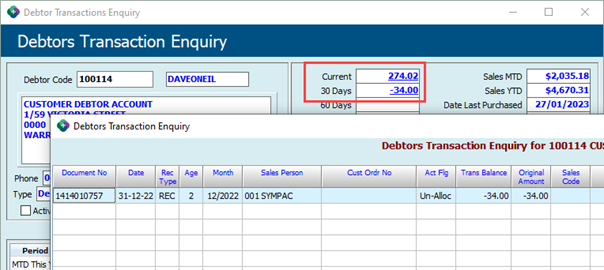
New export/import options have been added to the debtor receipt and allocation forms
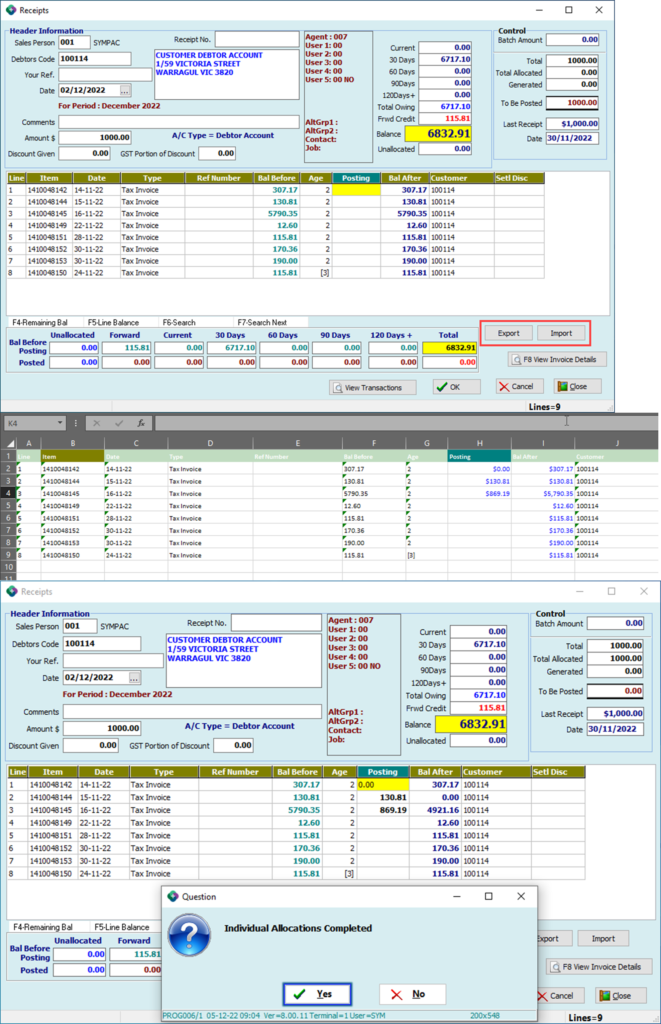
Customer File Maintenance now has a ‘View all’ button beside the main Contact which allows viewing of the contacts
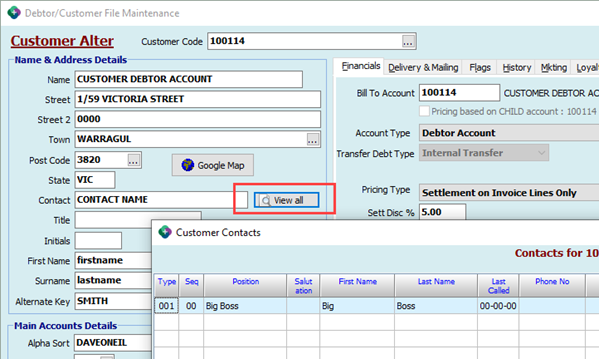
A new option to the statement process has been added that allows the process to ignore customer accounts that have low values (less than $1).
This option is available on the main statement form
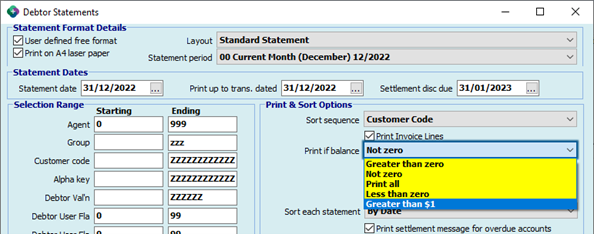
and on the customer account
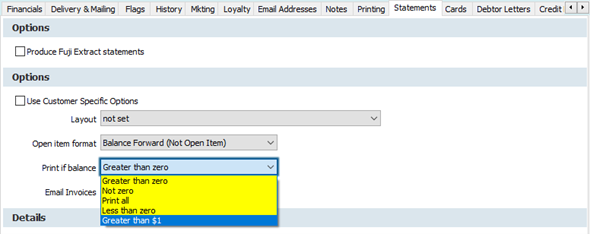
The Margins Exceptions report will now show the contract type in the reason column.
The customer notes listing will now show data correctly when an apostrophe is used in the text
Updating customer dockets via the customer dashboard will no longer loop in POS
Debtors alter – branch field now has a “…” button to allow searching of branches
When processing a Debtor Journal, upon leaving the Expense value field of the GL journal, the GST value will be calculated automatically.
The customer ABN field now allows you to paste a formated ABN into the field
Customer Maintenance now has a new field on the history tab to show available credit
Debtor transaction notes now re-display correctly when altering them
The customer notes listing will now show data correctly when an apostrophe is used in the text.
Emailed receipts now show the “TOTAL PAID” text correctly
Picking slip by bin area now shows the bin area name below the picking slip header to support large names
The Park document option is no longer available in quote creation mode
The new Timber Tally data entry system now obeys the product decimal place setting
SQL Customer Document search
Pressing F4 to toggle actives, will no longer clear the search text
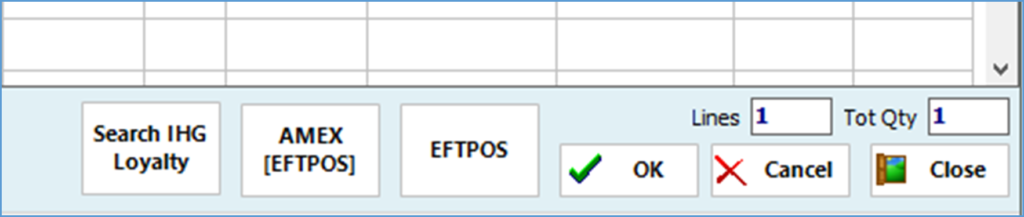
Tender types can now be defined to whether they trigger the cash draw to open
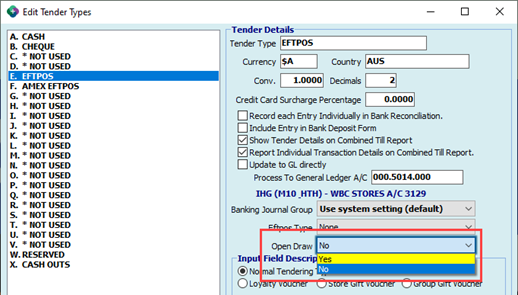
Entering in products into the contract maintenance now obeys the inc/ex gst tick box option
Exporting the stock status report to excel when using the consolidate option now lines up correctly
Return to supplier now has a F7 search option when focused on the invoice number field. This allows the user to search any prior deliveries, when selected this will bring back the reference number, and cost of the delivery back into the grid.
The Units Sold report when exported now lines up the column data correctly
Exporting the stock status report to excel when using the consolidate option now lines up correctly
Store transfers with the GL Link method enabled will now update the Average Cost of the receiving location
Stock transaction Listing – totals now line up to the data
The PDE load process will now default the device selection to the default device setup on the terminal
Updating the stop auto ordering option in Gap Review now updates the field correctly
In Purchase Order entry and alter, the description column will only be keyboard navigating when arrowing back from the quantity column
Restrict p/orders to approved suppliers for products
Purchase Order Product notes will now prompt the user before the timber data entry form
Purchase orders that have attachments now show an icon on the attachments tab to indicate that some exists. The p/o scan window also shows a “*” when there is attachments, and a new F4 button is available that allows the user to view/manage these attachments.
Inwards goods now highlights product lines that have been over or under delivered, or has a price change
New options for the GRNYC report to allow sorting by Supplier Code (default) and Supplier Alpha
P/O enquiry, product details – full load operation now loads all product details correctly
The purchase order print will occur before the email confirmation to enable the orders to be reviewed prior to emailing
The confirmation is now an opt-in email feature, it will automatically provide a list of email addresses the order can be sent to and information on if this order has been sent to those addresses or not
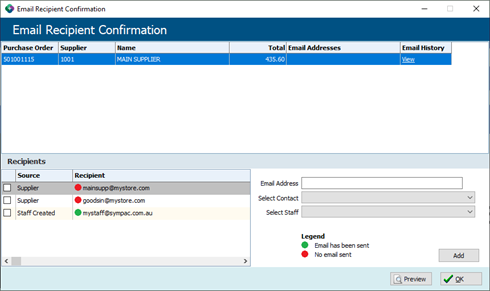
The supplier invoice input process now has an export/import process for the product reconciliation data. This feature is available from the Export and Import buttons at on the Purchase Order Reconciliation tab
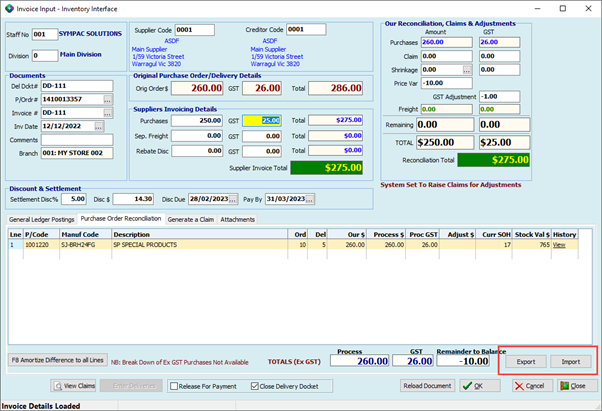
Supplier Invoice Input – when entering a GST variation only, it will only auto allocate the GST difference to GST Adjustments
GL Cash payments will only auto calculate the GST value when the initial Inc GST value is entered or changed
GL updates with embedded tab characters in comment fields have been corrected
The dashboard stock analysis will now work for systems using an EOFY other than July
Processing claims in remote locations will now consistently update the creditor “less claims” value
The email queue scan window now shows the correct sent date
Emails that are generated with no body text, will now populate the body with the subject to avoid server filtering
Various changes to the service helper have been added to assist with the service restarting issues
A new checkbox has been added to SQL search features to prefer product description search text in order by the result
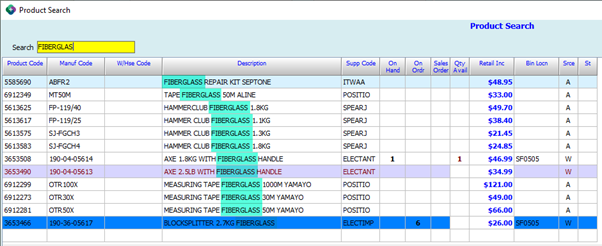
The profile maintenance has been updated to work off a grid style, instead of maintaining one profile at a time.
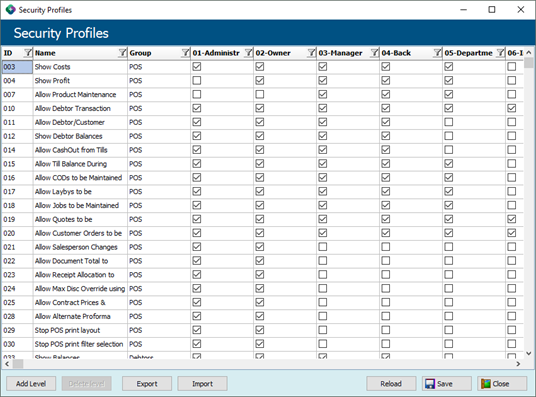
A range of new features are also available for this ability
Sorting and filtering by column to allow management of specific areas easier
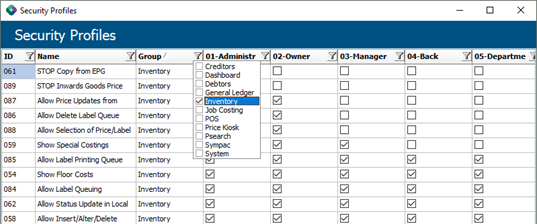
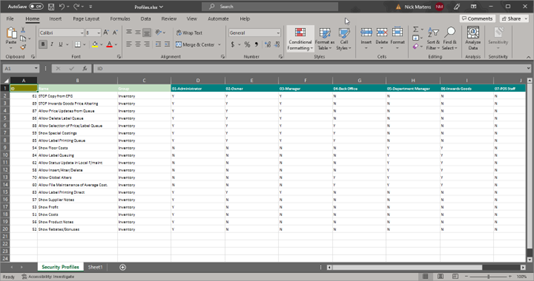
Once the update is downloaded and installed on your PC, you will need to restart your computer to ensure that all changes take effect.
We apologise for any inconvenience this may cause, however rest assured that the restart will only take a few minutes.
If you need any assistance or have any questions please call the Sympac Help Desk on 1300 361 732
Symlearning is part of Sympac’s commitment to provide customers with the highest level of product, service, and support now and
Key updates in this release include updates and improvements to POS, Debtors, Inventory as well as Payroll and Creditor updates.
As part of a recent software release, a system setting to purge completed Purchase Orders at the End of Month
Subscribe to our News Blog to get alerts when we release new software updates, features & enhancements.
That’s great! Your suggestions and feedback about our systems helps us continually refine and enhance our offering and services.

Timber Groups Set Up
How to Set Up Timber Grouped Products in Detail ...
Timber Group Products Point of Sale Processing
How to Process Timber Grouped Products in POS. POS will split out the lines for Products in the group on the POS Screen, mainly used for Timber Product were sell prices may be different based on length ...
Timber Groups Introduction Overview
Walk through on how Timber Grouped Products are Set Up and Processed in POS ...
How to Set Up Customer By Product and FLC Discounts INVPD 112
How to Set Up Customer by Product or FLC Discounts ...