Symlearning is now live & open for registrations!
Symlearning is part of Sympac’s commitment to provide customers with the highest level of product, service, and support now and
Software Update Notice for Version: 8.00.11

We will be releasing a software update for our product in the coming days. This update includes several improvements and new features that will enhance your user experience. Read the notice below to find out about the key updates that come with this release and what actions, if any, you need to do as part of this update.
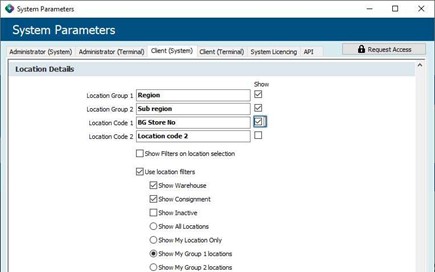
Groupings
These grouping options allow you to define grouping, setup locations within a defined group – in this example, Location Group 1 and 2 are defined as Region, and Sub region – with the data fields against the store being VIC and METRO
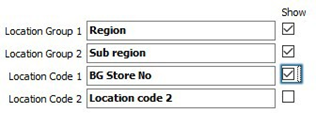
Show filters on location selection
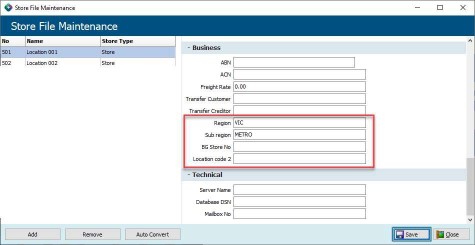
This option enables the extended filtering option in the location selection grid
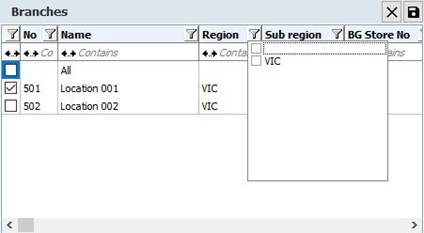
Use Location Filters
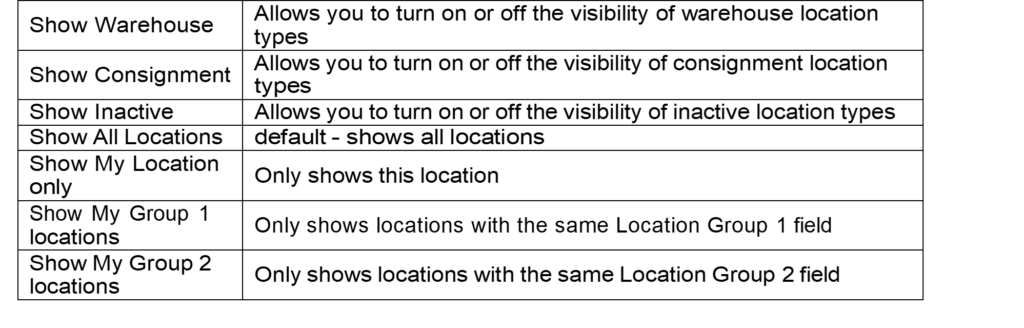
Product Dashboard Location Setting
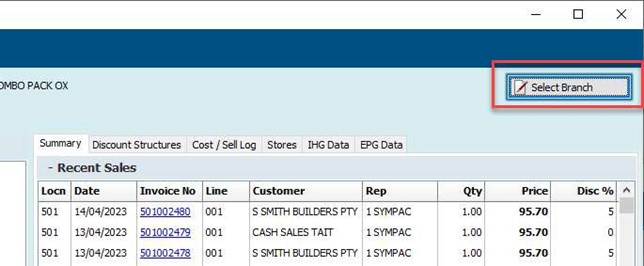
This feature is controlled by the “clear” and “save” buttons – firstly tick the locations you want to load by default, and click the save icon. If you want to reset the system back to its default operation (which is only load my location) click the clear button (X)
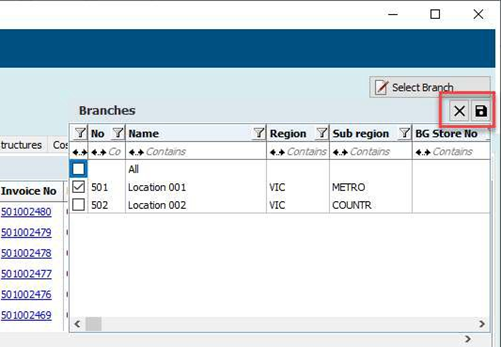
Once the update is downloaded and installed on your PC, you will need to restart your computer to ensure that all changes take effect.
We apologise for any inconvenience this may cause, however rest assured that the restart will only take a few minutes.
If you need any assistance or have any questions please call the Sympac Help Desk on 1300 361 732
Symlearning is part of Sympac’s commitment to provide customers with the highest level of product, service, and support now and
Key updates in this release include updates and improvements to POS, Debtors, Inventory as well as Payroll and Creditor updates.
As part of a recent software release, a system setting to purge completed Purchase Orders at the End of Month
Subscribe to our News Blog to get alerts when we release new software updates, features & enhancements.
That’s great! Your suggestions and feedback about our systems helps us continually refine and enhance our offering and services.

Timber Groups Set Up
How to Set Up Timber Grouped Products in Detail ...
Timber Group Products Point of Sale Processing
How to Process Timber Grouped Products in POS. POS will split out the lines for Products in the group on the POS Screen, mainly used for Timber Product were sell prices may be different based on length ...
Timber Groups Introduction Overview
Walk through on how Timber Grouped Products are Set Up and Processed in POS ...
How to Set Up Customer By Product and FLC Discounts INVPD 112
How to Set Up Customer by Product or FLC Discounts ...