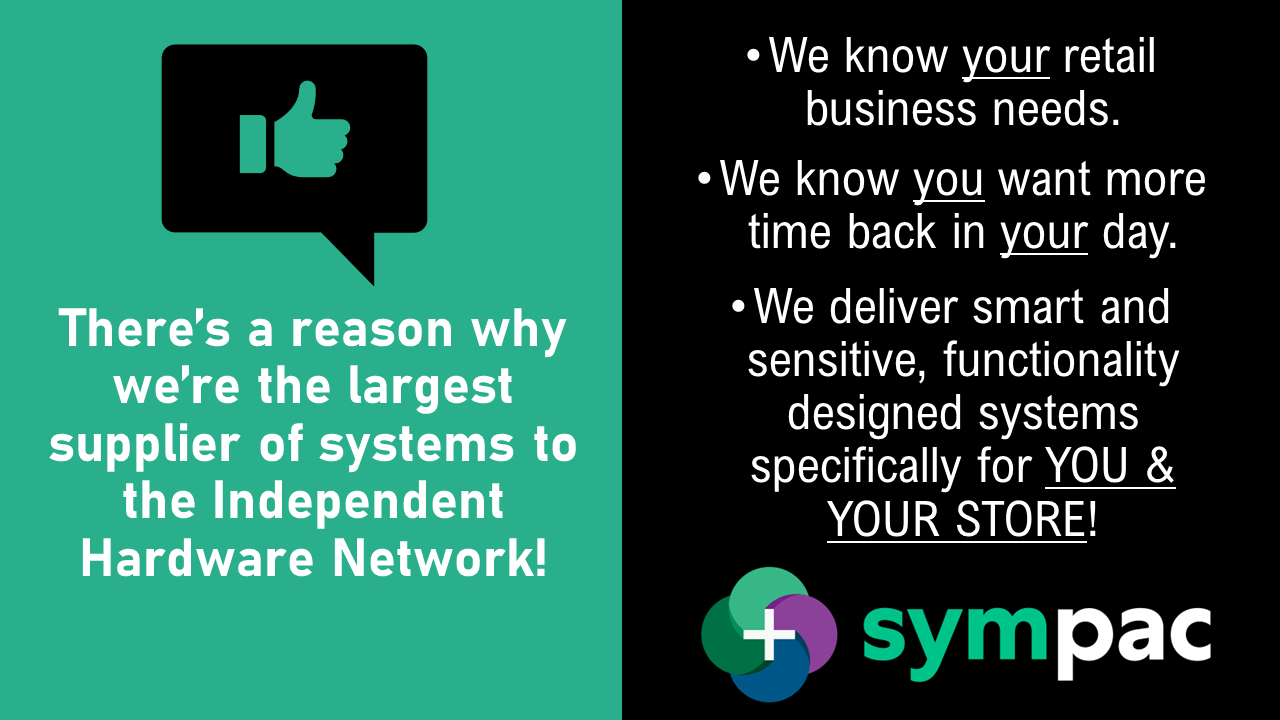Delivering real results for IHG Stores.
Our collaborative “partnership” style with IHG and 30+ years of experience – means we know your business!
We understand the systems and processes needed to take your business to the next level. Our strength is your strength, and our business is built on growing your business, your efficiency, and your profits!